Almost every website that uses username & password have a "forget password" functionality to retrieve users passwords, and so also the Oracle E-Business Suite.
This is a very useful functionality since it reduces the number of SR's opened to the helpdesk team regarding login problems and moreover satisfying the customers which can get a new password in a very short time with no helpdesk intervention.
The implementation of this functionality is very simple and easy.
To enable it you should:
You should set the value of this profile to the sum of all attribute's mask values you are interested in.
The full attributes list is:
Setting the Forgot Password link mask value will add the following TIP to the login page:
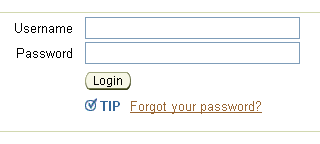 The reset password process:
The reset password process:
- Click on "Forgot your password?" link will ask for a username to which reset the password.
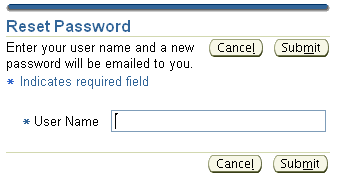 - After typing the username and click OK, a new workflow process is started (Item type UMXUPWD) and you'll get this confirmation message:
- After typing the username and click OK, a new workflow process is started (Item type UMXUPWD) and you'll get this confirmation message:
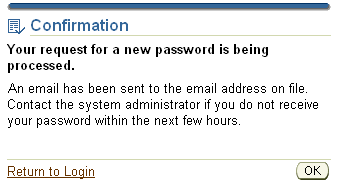 - Shortly you'll get this email - "Password reset required approval" (expired after 4 hours).
- Shortly you'll get this email - "Password reset required approval" (expired after 4 hours).
 - Click on "Approve" to confirm you are interested in a new password.
- Click on "Approve" to confirm you are interested in a new password.
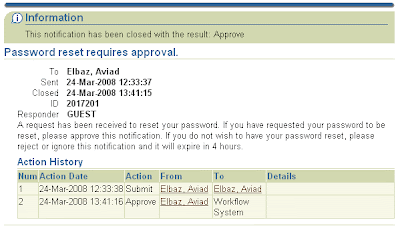 - Shortly you'll get an email with a temporary password which you have to change on first login.
- Shortly you'll get an email with a temporary password which you have to change on first login.
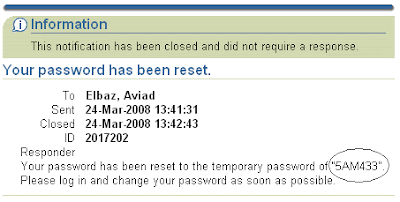 Very nice and easy to implement functionality, which could be very beneficial.
Very nice and easy to implement functionality, which could be very beneficial.
Related Note 399766.1 - Reset Password Functionality FAQ
You are welcome to leave a comment
This is a very useful functionality since it reduces the number of SR's opened to the helpdesk team regarding login problems and moreover satisfying the customers which can get a new password in a very short time with no helpdesk intervention.
The implementation of this functionality is very simple and easy.
To enable it you should:
- set the profile "Local Login Mask" to the current value plus 8 (e.g. current value is 32 -> set value to 40)
- Bounce Apache
You should set the value of this profile to the sum of all attribute's mask values you are interested in.
The full attributes list is:
| Attribute | Mask Value | Binary value |
| Hint for Username | 01 | 00000001 |
| Hint for Password | 02 | 00000010 |
| Cancel button | 04 | 00000100 |
| Forgot Password link | 08 | 00001000 |
| Registration link | 16 | 00010000 |
| Language Images | 32 | 00100000 |
| Corporate Policy Message | 64 | 01000000 |
Setting the Forgot Password link mask value will add the following TIP to the login page:
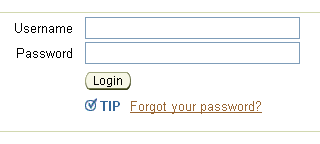 The reset password process:
The reset password process:- Click on "Forgot your password?" link will ask for a username to which reset the password.
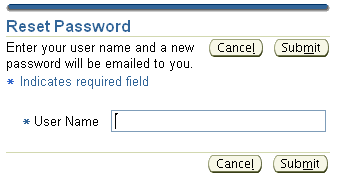 - After typing the username and click OK, a new workflow process is started (Item type UMXUPWD) and you'll get this confirmation message:
- After typing the username and click OK, a new workflow process is started (Item type UMXUPWD) and you'll get this confirmation message: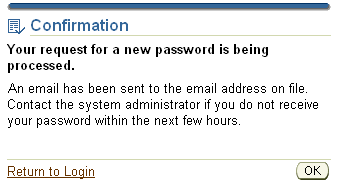 - Shortly you'll get this email - "Password reset required approval" (expired after 4 hours).
- Shortly you'll get this email - "Password reset required approval" (expired after 4 hours). - Click on "Approve" to confirm you are interested in a new password.
- Click on "Approve" to confirm you are interested in a new password.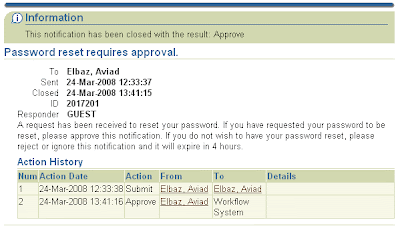 - Shortly you'll get an email with a temporary password which you have to change on first login.
- Shortly you'll get an email with a temporary password which you have to change on first login.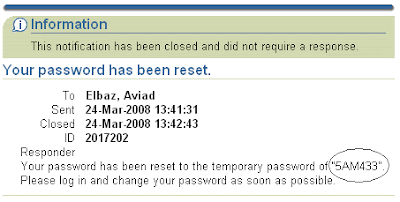 Very nice and easy to implement functionality, which could be very beneficial.
Very nice and easy to implement functionality, which could be very beneficial.Related Note 399766.1 - Reset Password Functionality FAQ
You are welcome to leave a comment


No comments:
Post a Comment